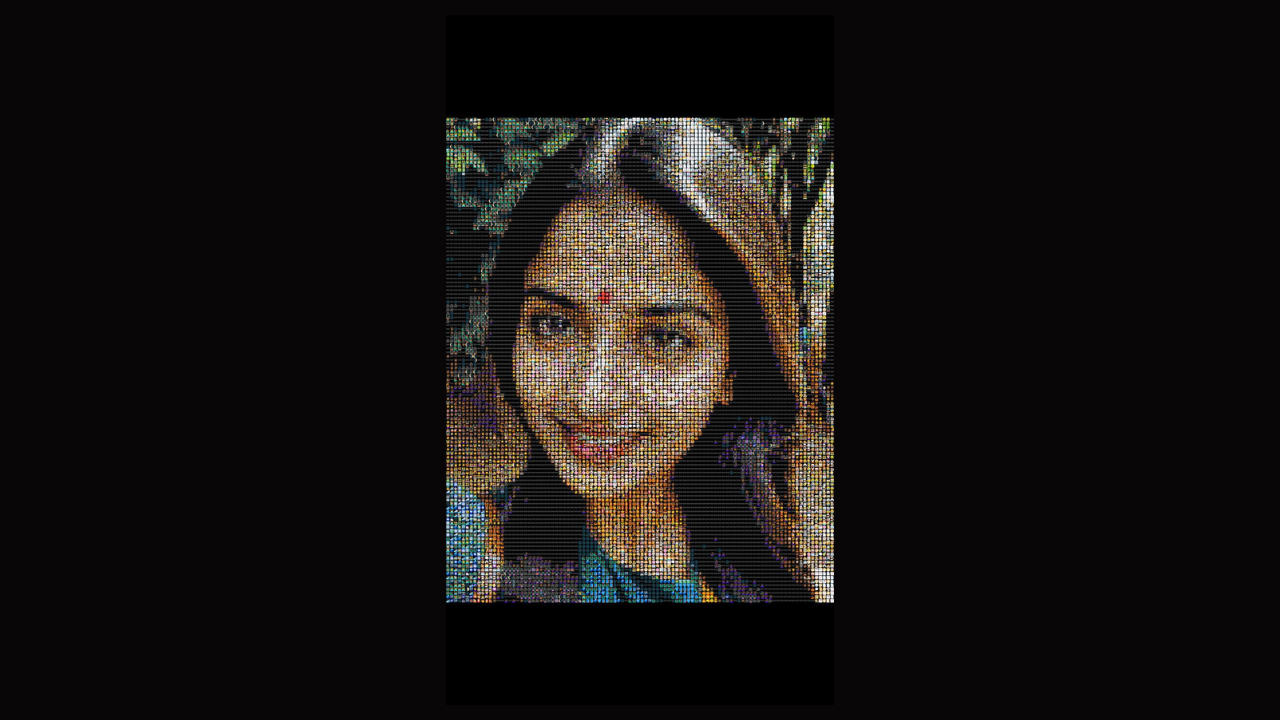Nowadays everything is easy in front of advanced technology. Today we will mention an application that converts an ordinary photo into emojis, and the viewer feels as if an artist created the photo with his hand. This application will convert your normal photo into a beautiful emoji photo, which will make the photo look very beautiful to the viewer. You can use this application while having fun with friends and put four moons on your photo to give a nice look to your photo.
Let’s go and see what this application is and how to use it.
App Overview
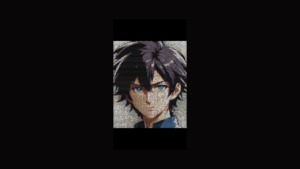
We can also call this application a cutting-edge technology tool that converts an image into an emoji in mind. A common man can easily use this application, the interface of this application is very simple. This application is designed in such a way that even a common man who does not know anything about the application can use it easily. With the help of this application, if you want to convert a normal logo or a post into emojis, then this application will convert a logo into emojis instantly. When this application converts the image into emojis, it feels like a very high-quality artist created the image.
How to Convert Image to Emoji
You can convert your photo to emoji with a few steps.
- Open the application and click on the upload button, then the gallery of your mobile will automatically open in front of you, and select your favorite image.
- Convert an image that has a very good quality Never convert an image that looks blurry, if you select a blurry image, the image converted to emojis will be of very bad quality.
- Inside this application, you will find a tool with which you can crop the image.
- When the image is converted to emojis, click the download button below to save the image to your gallery.
Features
- This application has been designed in a very simple way so that even a first-time user can do it easily. Even a small child can easily use this application and convert a picture into an emoji picture.
- After you convert your image to emoji, you have an option to download the image in high resolution, so that the image quality is preserved and the image does not explode when zoomed in.
App and Creativity
If you want to convert your photo into emoji then follow these points here:
- Convert your normal photo to an emoji and share it on social media platforms to surprise the viewing audience.
- You can also provide this service to people who will convert your photo to an emoji and charge you that much.
- The pictures converted into these emojis can be framed and placed on the walls of the house, which will look very attractive.
- You can convert your normal images of Astah Ikram into emojis and put them inside your school which will make the teachers very happy.
Conclusion
In this blog post, we have mentioned an application that can help you convert your photo into emojis. In this digital era, everyone wants to stand out from the crowd, that is, to make their photo stand out. When you use this tool, your photo will be converted into emojis in such a way that the viewer will say that it was created by someone’s hand. Download this application today and give your photos a unique look.