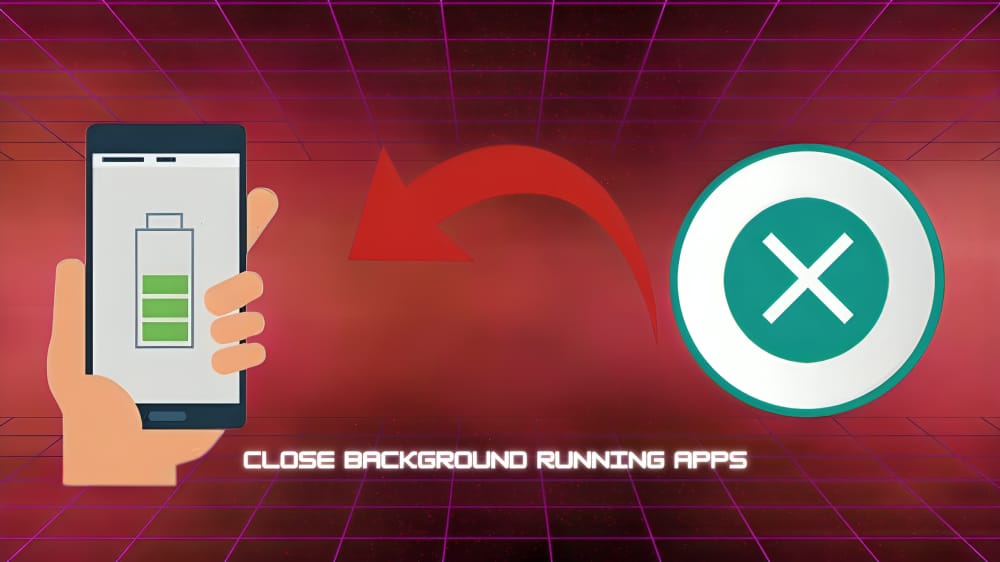KillApps is a handy tool that helps you manage apps on your Android device. It makes it easy to close those apps running in the background—just one tap! This can help save battery, free up RAM, & make your device run better.
Key Features:
- Force Stop Apps:
- You can use KillApps to force-stop apps that are still running. This is great when many apps are taking up resources & slowing your device down. By stopping them, you get RAM & CPU back quickly!
- Close Background Tasks and Services:
- It doesn’t just stop apps; it also ends background tasks & services. These can drain your battery or use resources without you even knowing. This way, your device stays smooth.
- Task & App Management:
- KillApps has a simple layout for managing tasks & apps, making it easy to see which ones are active. You can close all apps at once, or just the ones you want.
- Auto Close All Apps:
- The auto-close feature saves time! With one tap, KillApps can shut down all running apps right away. This is super helpful when you need to quickly boost your device’s performance.
- Support for User & System Apps:
- Whether it’s user-installed or built-in system apps, KillApps supports them all! You can manage everything on your device.
- RAM Memory Monitor:
- There’s a handy RAM monitor that shows real-time memory usage. It helps you know how much RAM is being used so you can decide when to close those extra apps.
- User-Friendly Interface:
- The app has an easy design! Even if you’re not tech-savvy, it’s accessible with clear options and buttons for managing apps.
- Battery-Friendly:
- Good news! Despite its features, KillApps is light on battery use. Your battery won’t drain faster while closing those background processes.
- Widget & One-Touch Action:
- You can add a widget to your home screen for quick access! Just one tap closes all the apps—so convenient!
- Privacy-Focused:
- No worries about data collection here! The app doesn’t gather any information from your device, keeping your privacy safe.
How to Use KillApps:
- Grant Accessibility Permission:
- After installing, you need to give accessibility permission. This helps the app close other running apps on your device.
- Select Apps to Close:
- Open up the app and see a list of what’s running. You can pick specific ones to close or hit “Close All Apps” to stop everything at once!
- Use the Widget:
- To get quick access, add the widget to your home screen! With one tap, you can shut down all running apps.
- Monitor RAM Usage:
- Keep an eye on memory usage with the RAM monitor feature. It helps in deciding when it might be time to close some background apps.
KillApps is perfect for anyone who wants their Android device to run better! The friendly interface combined with features like force stopping & closing background tasks makes it a great choice for managing resources and speeding up your phone.